Sendy is great. Sending emails about 100x times cheaper than MailChimp is fantastic. But how does another competitor using Amazon SES fair against my favorite? Read on for my MailGet review!
It will probably come as no surprise that I am a big fan of what Sendy stands for. A sort of democratization of the email marketing systems, at least in terms of costs. You pay once for the script, use the fairly simple install process to get on your server and you’re pretty much done.
The magic cost difference comes from Amazon SES. The free-year plan, EC2 special package (62.000 free emails/month) and $0.10 per 1.000 extra emails sent makes things a bit complicated. And MailGet doesn’t have a flat fee, as Sendy. I’ll explore costs near the end of throughout this review.
Features
While not bursting at the seems with features (they do boast about having 17+ here), MailGet sticks to the basics.
- Drag and drop editor – this one’s a game changer in the “use Amazon SES for cheap email sending” game. The design of the editor does feel like MailLite, which is a MailChimp clone, but it does work. It’s not that advanced, but it sure is better than the standard Sendy editor.
- Multiple SMTPs support – using Amazon SES is great, but what if you don’t want that? MailGet gives your the opportunity to mix and match multiple SMTPs. They support 6 and Mailjet and Mailgun have free 6.000 and 10.000 emails per month plans.
- Subscriber list segmentation – based on clicks, bounces and other elements, you can segment your lists. Something I’ve been dying to do in Sendy, but couldn’t.
- Inbox preview – honestly, this is a bit of a joke. It just shows your the newsletter you’re about to send. Not tested within any real environment like Litmus or MailChimp does.
- Drip emails and autoresponders – if there’s one major thing I’d improve on Sendy is the ability to add multiple drip emails, like MailChimp’s automation. While EmailOctopus does have something similar, MailGet does provide a cleaner, simpler implementation.
On top of these, there are also integrations with Wufoo (for forms), Google Analytics (website traffic data) and Zapier. This last one’s really interesting since Zapier essentially means you can connect it to anything – Facebook Lead Ads, Google Forms, etc.
Functionality
Using MailGet itself isn’t complicated. Their tutorials make it easy to set up, even though Amazon SES still takes a while to get right.
Adding subscribers, again, is a walk in the park. Creating lists, importing .CSV files worked without a hitch.
Sending email newsletters is also governed by what you have in your Amazon SES account. If they don’t increase your sending rate to something bigger than 14 subscribers/second, you’ll really feel like you’re stuck in second gear. And if you compare it to MailChimp, you’ll feel like it takes eternity to send a few hundred or thousand emails. I suppose it’s one of the downsides of relying on a third party.
Ease Of Use
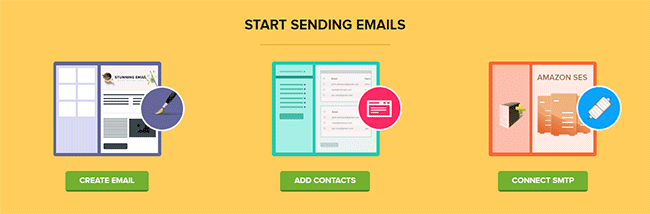
Since MailGet lives in the cloud and it’s hosted by the developers (FormGet), you won’t have to install anything on your own server. That said, connecting Amazon SES is still a hassle. You can check out my Email Octopus review here or the extensive MailGet tutorial here on how to set that up.
Once you’ve connected Amazon SES or another SMTP (it also supports Mailjet, Postmark, Mandrill, Mailgun, SendGrid), you’re almost ready to go. You import your list, design your email using their drag and drop editor and you’re kind of done.
One thing I noticed early one was that you couldn’t add any custom fields to your email subscribers. You could only have Name and Email. No Date, Full Name, some identification number or anything. You couldn’t add a custom field via the interface or the import CSV option.
It’s a shame, since Sendy had this out of the box a long time ago. You’d think a competitor would use that as a foundation and build on top of it. Overall, adding subscribers is easy, but not entirely what I needed.
The newsletter editor is definitely something new and I found myself really using it almost exclusively instead of the regular one (there’s also a boring standard one and a plain “paste your HTML here” version). If there’s one big selling point with MailGet, it’s the editor. If you’re a developer or you’ve got a developer on hand to code some templates, you might not need the drag and drop features, but they’re there.
MailGet vs Sendy
Sendy’s the OG that MailGet has to dethrone. Even if you’re not a developer, finding someone who can install Sendy on your server is fairly easy if you use Fiverr. One you’ve done that and you have everything configured, you’re good to go. Not only that, but you can use your Sendy installation as a base hub for your clients and actually charge them money for access to it.
MailGet doesn’t have all the features Sendy has and then some. It’s hard to compare the two. But in terms of pricing there’s no denying that Sendy is the winner, with a one-time-charge of just $59. You only need to pay for MailGet for a few months and you could’ve already owned Sendy forever (yes, yes, Sendy does force you to fork over more money once they switch major versions, from V1 to V2, etc.).
MailGet vs EmailOctopus
EmailOctopus is hosted on their servers, costs $15/month for 10.000 subscribers and unlimited emails. Other (small) Amazon SES costs will occur if you send a large number of emails.
The system is still in development, so pretty bare bones. No email templates, no support forum, no addons, not a lot of advanced features. You won’t find a drag-and-drop email editor here. But there is a basic drip/automation functionality. But since most of its competitors already had those (and better implemented), it’s no longer a differentiation factor.
EmailOctopus does feel lighter than MailGet. Perhaps because there aren’t a lot of options or features to speak of. Maybe it’s the lighter color palette or the overall design, with a single side menu. MailGet feels simple, but also lacking something. Perhaps it’s the difference between some screens that make it lose it’s cohesion. It somestimes feels like more than one app smushed together.
MailGet vs MailerLite
When you talk differences between products, you talk ease of use, features and costs.
In terms of costs, MailerLite costs $14 to have up to 10.000 subscribers and send unlimited emails (if you buy a yearly package). The same MailGet plan will cost you almost double, at $24. And then you’d also have Amazon SES fees on top of that, if you plan on sending a looot of emails.
Below you’ll see the advanced editing options you have when you create your email subscribe for, in MailerLite:

And this is what they look like in MailGet. They’re definitely configurable, but you’d definitely need a developer to figure it all out.

Oh, and did I mention MailerLite now allows you to create popups AND landing pages? Now MailGet starts to get even less appealing.
If you did want more advanced form editing features, you can get FormGet for a staggering 97$!!! This when NinjaForms is free and most other services offer great integrations and awesome designs for no money whatsoever.
MailGet vs MailZak
Another new kid on the block, MailZak has an “interesting” way of pricing their product. They strip out features from their product and only provide the full set for their most expensive option.
MVPs are created by giving users a good experience from the start. Not making them feel they’re missing out if they don’t buy the top package. Then again, MailChimp does the same with MailChimp PRO, Automation, etc.

They do offer a free plan for 1.500 subscribers and the cheapest plan gives you 10.000 subscribers for 12$/month.
Affiliate-wise, MailGet offers 30% commision, Sendy offers 12$ for each customer you send over, EmailOctopus gives you $10 for each paying user, while MailerLite does 30% as well. Mailzak doesn’t have an affiliate program.
Pricing And Limitations
I’ve talked about pricing a lot in this review and it’s hard not to. If we were comparing free products, then you could choose the one with the most features or the one that worked best. Or with the best design.
But when I’m comparing free VS 12$/month VS 29$/month, it’s really hard to choose the latter.
When other email marketing apps are adding incredible functionalities, like Magento integrations or hundreds of free forms and newsletter templates, MailGet ends up looking very dated.
Final Verdict
MailGet should’ve been jam-packed with features, tutorials, guides, etc. to validate the price point.
LeadPages does a great job at this: they’ve got infographics, ebooks, courses, a blog, a podcast and got knows what else. At 17$-37$/month for landing pages, it’s not the cheapest. But the added perceived value you’re getting really makes up for the monthly price. You feel like you’re enrolling into a community of marketers, focused on getting conversions.
Overall, I can feel that MailGet was supposed to be something very useful. But not taking into account competitors and ignoring the overall trends in email marketing means you’re destined for failure. I’m sure MailGet is for someone, there are entities using it already, I’m just not sure who it’s for. Hard to recommend for for developers, for email marketers or newbie marketers in general.
As it stands right now, it’s not cheap as Sendy or other tools, it’s not feature-packed as MailerLite or MailChimp. So you end up with something that’s basically middle of the road, which is a pretty bad place to be.
MailGet
29$/monthPros
- Drag-n-drop email editor
- Lots of integrations via Zapier
- Can send using more than Amazon SES
- Easy to set up, detailed tutorials
- Clean, simple interface
Cons
- No custom fields for subscribers
- Expensive compared to the competition
- Not a lot of features, compared to MailerLite
- Feels barren and bulky, at the same time
- No overall community feeling







Howard
Good article, particularly with comparison to Mailerlite which I just started. Can you tell me something that Mailerlite never even responds to????
I have tons of query string problems with Mailerlite webforms. Also serving static resources from cookieless domaine; etc etc.
why is this? Should I use other plugin for opt in forms? I don’t get it but pingdom and ft metrix surely do!!
Your help is appreciated
Howard
PS what is your app or plugin for ” notify me of follow up comments “